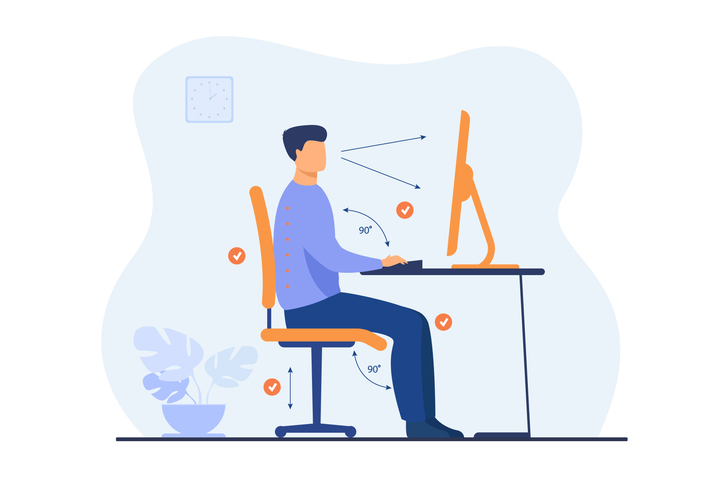
In office environments, it’s important to ensure clients provide the tools to help employees maintain good ergonomic positioning. Although some workers may feel comfortable and never have a problem being slightly out of position in one way or another, it’s important that people who work in these types of jobs are taught correct posture and feel confident requesting changes if they ever feel uncomfortable.
Discomfort leads to injury over time. It’s best to teach proper positioning before there is discomfort. When discomfort is addressed early on, the pain usually goes away almost immediately without treatment.
Here are some common office ergonomic injuries and solutions that can help alleviate them.
Neck Pain
Neck pain often arises when a person has a computer monitor that’s not in a good ergonomic position. The monitor should be positioned so the height of the user’s eyes are at the same level as the top third of the screen. Looking down puts less strain on the neck than looking up. Even slightly tilting the head for long periods of time puts extra strain on the neck.
Additionally, the head should not be turned to one side or the other for any length of time. The monitor should be directly in front of the worker, or in a situation with multiple monitors, the primary monitor should be directly in front of the worker. If multiple monitors are used equally, then the monitors should meet in the middle of the user’s eyeline without twisting the neck.
Shoulder Pain
Shoulder and some instances of neck pain often come from poor positioning of armrests. Armrests should be used so the shoulders and back don’t support the arms all day in a static position. When they are too high and stress the shoulders for hours, this can cause issues.
Arms should be down by the sides, bent at a 90-degree angle, or slightly more open, and resting just enough on a support to hold their weight without pushing the shoulders up. The 90-degree rule also keeps the arms held naturally at the side. Reaching all day to type or use a mouse puts a lot of strain on the shoulders. This can lead to problems with the rotator cuff. The shoulders should be relaxed while using armrests.
Back and Hip Pain
Back injuries can often stem from improper lumbar support. Supporting the natural curvature of the back is the key. An ergonomic issue that’s often overlooked that may affect the back and hips is the height of a chair and how the feet are supported by the floor.
If the knees are pushed up, the curvature of the back and position of the hips will change to support this and cause pain over time. If the legs are dangling or reaching out for the floor or a provided footrest, the back and hips are stretched into an unnatural position and can cause different issues in the same parts of the body.
To help avoid these types of injuries, sit all the way back into the backrest with a little space between the seat and the bend of the knees. In that position, the feet should be flat on the floor, holding the majority of the weight of the lower legs only, with the seat handling the weight of the upper legs, so the knees are not pushed up. It’s reasonable for a footrest to be provided, but people will often still stretch to use one, especially if it’s angled. The best remedy is a chair that can be adjusted to the correct height for the person to achieve the correct posture.
Hands and Wrist Pain
These injuries are especially prevalent for people who type, 10-key, or use a mouse continuously for long periods of time.
Armrest height should be just above desk height to free the wrist from being bent upward or downward while performing these tasks. No constant strain should be needed to maintain the position of the hands and wrists. For people who do this type of work constantly, it’s a good idea to start using an ergonomic mouse and/or keyboard before they feel discomfort. These aids help the hands and wrists turn to a more vertical position, which relaxes them when the arms are down by the side while seated. If discomfort is caught early, providing these ergonomic aids along with looking at the overall setup of the desk and chair usually eliminates the problem almost as soon as the person begins using the aids.
There are many positions we can get ourselves into that are not ergonomic. Early intervention and proper setup of workstations from the beginning help avoid ergonomic issues that lead to pain or injury.

Last Updated on August 28, 2025